Over the past two months
(July - September of 2011) I have been working diligently to find ways to
publish e-Books for iPads. I had had two reasons in mind. The first was to
support language developing students who attend my school. As a principal, over
75% of the students who attend the school where I work are Hispanic. I wanted
to find a way to support language development through technology and have been
inspired by the capabilities of mobile devices. What I needed was a way to help
ELL (English Language Learner) students hear text while it was being read. This
gave me an idea of exploring the possibilities for developing media rich
interactive books. e-Books that talk and could be easily constructed by teachers.
I was also after simplicity. The second reason for exploring the idea of eBooks
for mobile devices was given to me as an intrinsic challenge to share.
I was attending a technology
conference in July of 2011 when a colleague of mine, asked me to join him in a
conversation about a new universal publishing format called e-Pub. During the
conversation I explored many question as to the enquiry of what e-Pub was? Was
it a program, or a format? The conversation lead to the idea that the ePub format
may be useful for teachers when introducing content into a mobile learning
environment. The objective was then established, the process for creating the
eBooks must be simple, cost effective, should include embedded media and it
would be easy to learn.
Returning home from the
conference, I began to do extensive research on the e-Pub idea. Goggled, tweeted, e-mailed,
called an apple representative, inquired
about it at the district level and monitored my hash tags on TweetDeck for
incoming dialogs. I even began posting articles on my blog, waiting for comments, which got me
nowhere. Then one day it happened, It was the one tweet I was looking for,
information on a new iApp being released in beta form that could create an
interactive flip book, one with embedded media. Up to that time I had just hit
dead ends, for most of the software applications were too complicated, too rich
for my pocket book or just too plain of an end product.
I quickly scanned the product features on the iApp, entered my pass code and agreed to
the purchase of $3.99. Within two minutes I was off to explore and test every
feasible element of Creative
Book Builder. After a few weeks of
trial and error, especially with ways to use iTunes to embed media I have been
successful in rolling out "publishing" several eBooks. Each eBook was
a little better than the other since I am working on the publishing design
side. Yes, that is correct, I became a publisher.
In my first eBook "The Art and Science of
Teaching" I included two demonstration videos and some hyperlinks. The second
eBook "The ePub Generation; The Alexandrian Libraries of the Future" included audio recordings, podcast and video. My third eBook
I explored the idea of digital storytelling as a form of a podcast, a read
along e book for children entitled, "The Princess and the Crystal
Mountain." In the read along book, I created narrated
sound bites in audacity, transferred them into iTunes and exported the
narrations within the text of the book. Spacing the text within the sound bite
narrations takes some planning, as to the architecture of the layout.
Just over the last two days I have published one
book on LuLu which is free and have uploaded all three
of them to my wiki page, Tech N TuIt. What I have discovered, the more media you embed,
the larger the size of e-pub file, something I will be working on, as I further
research ideas on compressing files. If you are interested in exploring any of
these titles you can select any of the following resource links. Here are some
tips or what I call "Tricks or
Tweaking" in Creative Book Builder. (Download a Free Sample eBook on "How to Create an eBook")
When
Using Media
·
Use YouTube
downloader
·
Convert to medium
low quality iPhone format
·
Compress mp3
files to medium quality
·
To create
illustrations use PowerPoint and convert to gif file
What
I Have Learned
·
Use hyperlinks
before using sound or video files
·
Make books small
for short reads and lesson assignments
·
Plan your content
in advance And in small chunks
·
Preview your book
often in the production stages
·
Email gif files
and use save to photo feature in your iPad
·
You can use the
edit feature to create a PowerPoint slide show on your iPad
References
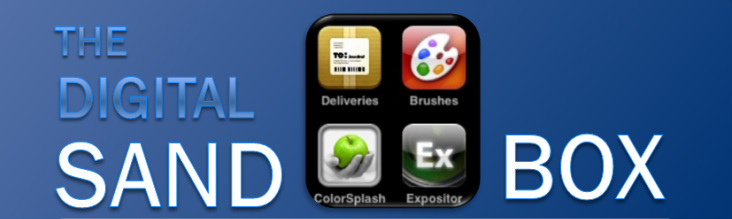


No comments:
Post a Comment